Overview of Serial Communications
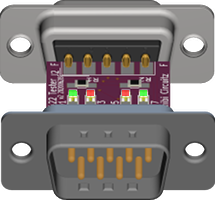
422 Serial Checker for Broadcast TV equipment
The SMPTE 207M standard for RS-422(EIA-422) and RS-485(EIA-485) specify specific pinout and electrical characteristics that need to be followed when building serial interfaces.
With RS-422 / RS-485 and in fact most balanced serial communications protocols, there are two electrical states. Either A is positive and B is negative or A is negative and B is positive. In one state, the circuit is considered resting (zero) and in the other state it is active (one); by reading these zeros and ones, digital communication can occur.
As a result, it is possible to design a simple circuit to indicate if there is a valid RS-422 / RS485 signal on a given cable / connector set by putting in some LED indicators to detect the polarity of the signal.
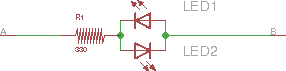
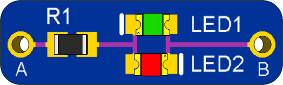
If you place the circut above across a pair of wires, you can tell the polarity of a signal and if data is being transmitted on it. However, it would be tedious to check each signal pin this way so we should design this into a standard format so that it is easy to use in the field.
Since we know that the RS-422 signal by SMPTE 207M definition terminates on a DE9 Female connector, we can build an adapter with one Male and one Female connection that we can place in-line with the signal that needs to be monitored.

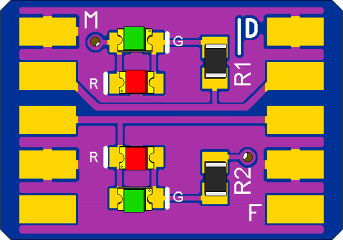
While this is better, it has some down sides. If the position available to place this monitor puts the indicators in an position where they cannot be seen, then it is not very useful. Also the Red LED is much brighter than the Green LED which makes testing more difficult. If an additional resistor is added on the Red LED indicators then the luminosity of the indicators can be matched more closely which will help when determining signal termination.
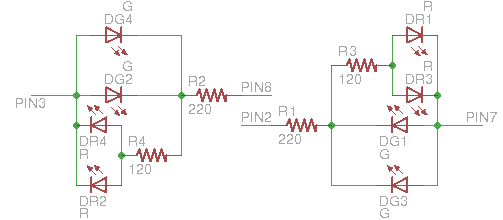
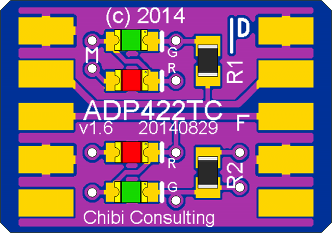
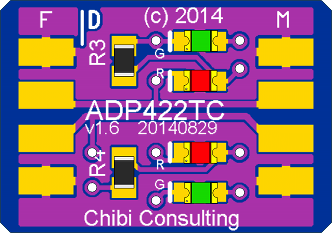
The final version of the tester allows us to place additional resistance in line with the Red LED to keep the lumination values similar between the Red & Green and by placing indicators on both sides of the board allows visibility regardless of if the board needs to be placed upside down or right side up.
Assembly instructions
This checker is designed to be soldered and assembled by hand. With 0805(inch) Surface mount components, this can be soldered by hand, reflowed with a hot air gun or reflowed in an oven. If you have a hot air gun and paste solder, that is the recommended method to use when doing the soldering. The 0805 size was chosen as it is commonly available and large enough to see when soldering.
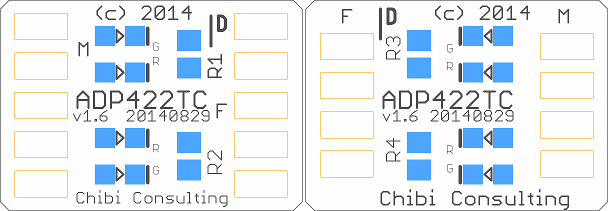
- Use solder paste on the pads for resistors as well as the Red and Green LED indicators.
- Place the components on the PCB.
- Reflow the solder.
- Turn the board over and repeat.
Take special note of the polarity on the LED indicators and place the cathode bar matching the bar on the PCB.
After soldering the components, place the DE9 Female and DE9 Male connectors on the PCB and solder to secure.
Parts List
| Qty | Part Description | Mouser | DigiKey | Other |
|---|---|---|---|---|
| 1 | DE9 Female solder cup connector | N/R | N/R | DE9 F solder cup (common) |
| 1 | DE9 Male solder cup connector | N/R | N/R | DE9 M solder cup (common) |
| 2 | 120 Ohm resistor, 0805in size | RK73B2ATTD121J Vishay / Dale | CRGCQ0805F120R TE Connectivity | |
| 2 | 220 Ohm resistor, 0805in size | RK73B2ATTD221J Vishay / Dale | CRGCQ0805F220R TE Connectivity | |
| 4 | Red LED, 0805in size | 598-8110-107F Dialight | IN-S85ATR Inolux | |
| 4 | Green LED, 0805in size | 598-8170-107F Dialight | IN-S85ATG Inolux | |
| 1 | ADP422TC v1.6 | N/A | N/A | ADP422TC on OSH |
* Dialight LED have polarity marking on underside.
* OSH manufactures the PCB to order so there is about two weeks lead time on these. Also note that you need to order in multiples of three and should set up your account before ordering.
Some of the parts can be ordered from DigiKey or Mouser directly or you can source the parts through your favorite distributor.
Here are a few simple hints on how to read the tester.
A good Serial path will show Green indications for both paths which indicates you are connecting to a Transmitter and a Receiver.
If the polarity is reversed (Red LED indication), this usually means a wiring error; however, if you get a double Red indication from only connecting one side, this will indicate a RS-232 source rather than a RS-422/RS-485 source. A quick check with double Red indicators while inserted in-line is to insert a 422 null pin swap and see if this clears up the problem.
If you connect to a unterminated transmit pair, the LED indications will be brigher than when connected to a terminated transmit pair. This can help you to tell if there is an open or mis-wire condition from one transmitter to one receiver.
Note with with many serial adapters there may be multiple channels on a single breakout, in this case, getting transmitters correctly wired to receivers is not the only thing to worry about. You also need to make sure that the transmitter and receiver are matched in the device with a multi-pin breakout. This is why I reccommend always using SMPTE 207m wiring and using any required adapters at the non-standard device, this will reduce troubleshooting later.
